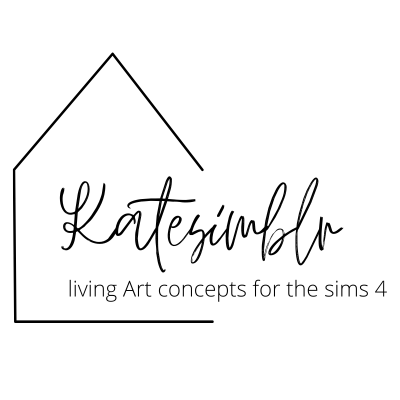How to install the buildings in the Sims 4?
Download the CC (CC folder, the required CC and the CC from the Screenshot in the CC folder) and unzip the .zip file.
Copy the package files into the Mods Folder of your game (C:\Users\*YourUsername*\Documents\Electronic Arts\The Sims 4\Mods).
Download & unzip the .rar TRAY file which I send you in a private message.
Copy the files contained within this folder into the Tray Folder of your game (C:\Users\*YourUsername*\Documents\Electronic Arts\The Sims 4\Tray).
Launch your game and enable the cheat “bb.moveobjects”.
Open the in game library and check "enable custom content" in the sidebar menu of the filter options on the left hand side.
Find the building and place it.